Idea's 3G compatible network supports General Packet Radio Service (GPRS), which allows you to access Internet
websites and information portals on your mobile, making it possible to stay informed and remain truly connected in this
dynamically changing and competitive environment. Gone are the days when connecting to a website from the mobile took
as long as 2 - 3 minutes. GPRS compatible handsets ensure that as a user, you are "always on". There is no need for a dial
up connection or any ISP connection.
The HUAWEI E1550 3G Modem is locked by company,SO i create guide & collect some tools to unlock modem, so that you can use any
sim in this eg bsnl,airtel,vodafone etc.Follow the steps in order to sucessfully unlock your idea netsetter.
websites and information portals on your mobile, making it possible to stay informed and remain truly connected in this
dynamically changing and competitive environment. Gone are the days when connecting to a website from the mobile took
as long as 2 - 3 minutes. GPRS compatible handsets ensure that as a user, you are "always on". There is no need for a dial
up connection or any ISP connection.
The HUAWEI E1550 3G Modem is locked by company,SO i create guide & collect some tools to unlock modem, so that you can use any
sim in this eg bsnl,airtel,vodafone etc.Follow the steps in order to sucessfully unlock your idea netsetter.
Click on the image to see the actual size of the screenshots
STEPS:
1. Insert Your Default sim(which you got with modem) and run E155Xupdate_11-608_02.00.B418.exe

2. Accept the terms and click Next

4. If the search is sucessfull then the device details will be listed as shown below.Click next to continue.
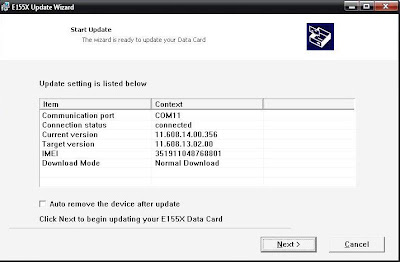
5. Click start to continue installing.
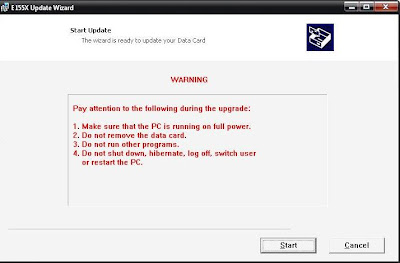
6. If the installer asks for password then open huwei unloker.exe
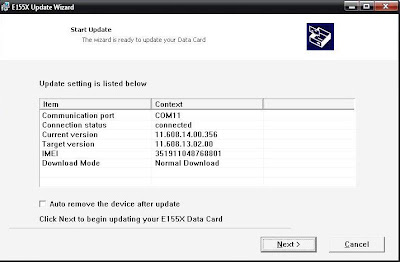
5. Click start to continue installing.
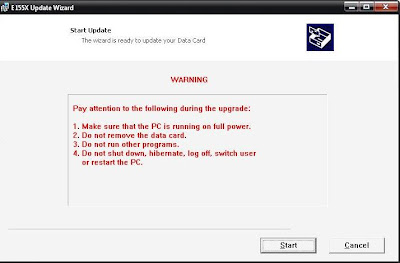
6. If the installer asks for password then open huwei unloker.exe

7. Enter the imei number of your modem and click unlock(IMEI number can be obtained below the sim card slot of the modem)

8. Copy the NCK(Network Unlock Code) and enter it as the password

9.The installer will continue..

10. Wait until all the process finish.
14. Accept the agreement and click next

15. The device will search for inserted data card

16. The search may take some time to compleate.

17. The installer will show details of the device as shown below. click next to continue.
25.Just copy paste(PluginsConfig.xml) in C:\Program Files\Mobile Internet\config
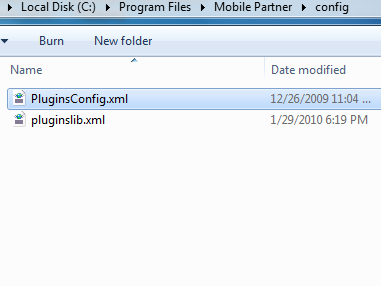.png)
26. Insert any idea sim and open mobile partner then it will ask for PUK code(call customer care to confirm your PUK code and enter it there).
28. You can use Dotproxy trick(mentioned in hackersorigin forum) with reliance sim and enjoy free internet
FOR ANY DOUBTS AND DETAILS CLICK HERE TO ASK IT













.png)

